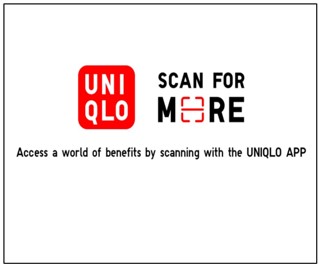Q. How to check a product stock availability & restock
-
How can I check if a product is available?
Online Store Availability Check
- You have the option to search for items online either through the search bar or by browsing through the items in each category.
- To utilize the search bar, simply enter the product name or the 6 digit product code (Item Code / Product ID). Click (here) to learn more about Product ID.
- If the item is out of stock, the color or size will be grayed out, preventing you from adding it to your cart. We also provide convenient indicators such as【Low Stock】and【Out-of-Stock】.
- If the item has not been released yet, the sizes will appear grayed out, and you won't be able to add it to your cart. Additionally, we will also provide an estimated launch date for the item.
Physical Store Availability Check
- You may check item availability in stores by using the 【FIND STOCK IN STORE】 function in our app/website.
- Search for the product you want
- Click on 【FIND STOCK IN STORE】 option
- Click the color and size which you desire
- Type store name or province in column Keyword
- Click 【SEARCH】
Please note the following stock statuses for online and store inventory:Available: Widely available in-store.
Low stock: Limited quantity and not guaranteed at time of visit at a store.
Not Available: Out of stock and unavailable to purchase.
-
When will you restock an out of stock product?
We apologize for the inconvenience, but if an item is currently out of stock both online and in stores, we are unable to provide any information about its restocking timeline or availability.
However, if the item is still listed online, you can add it to your wish list (here). By enabling push notification, you will be notified as soon as the item becomes available again online. To learn how to turn on push notification, please click (here).
NOTE: In the event that the search for a product yields no results, it indicates that the item is either unavailable for online purchase or has been discontinued.
Feedback Submitted
Thank you for your feedback.
We value your opinion and we aim to make our customers happy.
Rest assured, we will use this information to improve our products and services.
 Suggestion Box
Suggestion Box
 CHAT SUPPORT
CHAT SUPPORT