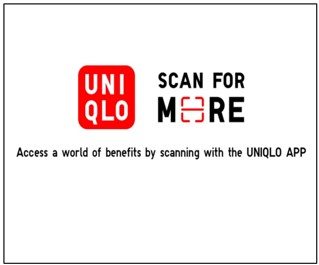Q. About Virtual Waiting Room
Quick Links
• Feature Overview
• Steps to Order
• Frequently Asked Question
Feature Overview
To manage high website traffic, we've implemented a Virtual Waiting Room.
When our site experiences a surge in requests, you'll be directed to the Virtual Waiting Room, which will smoothly guide you through the process until access is available.
Remark:
-
If you are viewing this page within the UNIQLO APP, a separate browser window will open. Please return to the UNIQLO APP screen after browsing, as your order may become invalid if you do not return within the time limit.
※Please do not use the back button on the browser site. -
Waiting times are estimates only and may vary depending on the website traffic.
-
When it's your turn, you will be directed to the webpage in a predetermined order. Your initial position in the pre-queue is randomly assigned through the system. After the pre-queue phase concludes, your position in the waiting room will be determined by the order in which you joined the pre-queue.
※We are unable to guarantee product availability or suggest an accurate waiting time for the queue. -
When it's your turn, you will hear a notification sound when using the web browser. There will be no notification email.
-
Your order will become invalid after a certain amount of time if didn't complete the checkout. You will need to rejoin the queue.
-
Please enable your browser’s cookie settings to avoid any disruption when navigate the site.
-
Using private or incognito mode may prevent your order from being placed successfully. Please use the regular browser version instead.
Steps to Order
1️⃣ Launch Countdown (Pre-Queue) Page
A countdown timer will display when the Sale or a collaboration lineup available in online store. Once the countdown reaches zero, you will be placed in the queue.
2️⃣ Join the Queue! (Waiting Room Page)
You will be assigned in a line based on what time you joined the queue. The waiting times are only for estimations and may be vary due to the website traffic.
Once the event starts, a sentence will display as "You are now in line for 【Event Name】," along with a status (green) bar showing your estimate waiting time to visit the website.
3️⃣ Your Turn!
When it is your turn, you will be automatically directed to the Sale / collaboration lineup website for your purchase but you won't receive an email notification. A notification sound/ pop up message may display, depending on your browser setting.
If you didn't checkout and complete your purchase in a certain time, you will be removed from the website/ queue. Please add into your shopping cart and complete the purchase within the time limit.
*The time limit can be found on the waiting page. If you exceed the time limit, you will need to queue again.
1. What happens if my turn arrives and I do not access the product page for a certain period of time?
Your turn in the queue will expire and you will need to rejoin the queue.
2. What happens if I leave the waiting queue page?
As long you return before the waiting queue time limit expiration, you are still able to enter the website to make the purchase. You shall able to see (example below) to click the button "Start Shopping":
3. Will the products go out of stock while I'm waiting in queue line?
The products may still out of stock when our customers waiting on the queue as the products are not considered reserved for purchase.
Feedback Submitted
Thank you for your feedback.
We value your opinion and we aim to make our customers happy.
Rest assured, we will use this information to improve our products and services.
 Suggestion Box
Suggestion Box
 CHAT SUPPORT
CHAT SUPPORT