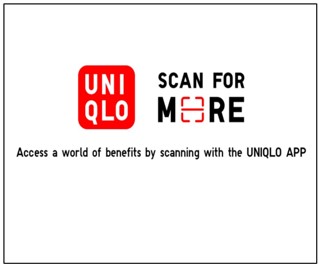Q. Withdraw Online Membership
We are sorry to hear for your leaving and quit as a UNIQLO account member.
Please refer to the below steps on how to withdraw your UNIQLO account:
Please refer to the below steps on how to withdraw your UNIQLO account:
-
UNIQLO App
1. Click membership profile icon on the bottom and click 【Profile】.
2. Choose 【WITHDRAWAL FROM APP MEMBERSHIP】 and tick the agreement. -
Web Browser
1. Click membership profile icon on the bottom.
2. Click 【Withdrawal from app membership】 on the left menu.
3. Click the button 【WITHDRAWAL】 after reading the withdrawal agreement..
Feedback Submitted
Thank you for your feedback.
We value your opinion and we aim to make our customers happy.
Rest assured, we will use this information to improve our products and services.
 Suggestion Box
Suggestion Box
 CHAT SUPPORT
CHAT SUPPORT