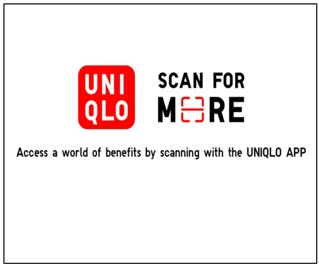Q. Account Registration & Verification
For newcomers and first-time online shopping with us, click here to create your online account and registered as our online membership.
To ensure your smooth online shopping experience and proceed checkout without any problem, please make sure all your personal account details below are well registered correctly:
1. First Name: Max 30 digits
2. Last Name: Max 30 digits
3. Date of Birth: DD-MM-YYYY
4. Address 1: Max 35 digits
5. Address 2: Max 50 digits
6. City: Max 30 digit
7. State: (Choose from the drop box)
8. Postal Code: Max 5 digits
9. Phone Number: Max 10 digits
- Please do not include the symbol "+", "-", "( )" when inputting your contact number
【Password Creation】
New password must fulfil the following requirements:
i. 8 - 20 characters
ii. Should contain minimum 1 alphabet
iii. Should contain minimum 1 number
iv. Symbol character is optional. Only 4 symbols type can be used: - _ . @
Once you submitted the registration form, you will receive an email with verification code. Please enter the verification code to complete your online account registration.
UNIQLO App verification
1) After submitting your detail for account creation, click [SEND VERIFICATION CODE].
2) Check your mail box. Look for our system email with the 6-digit verification code.
3) Key-in the 6-digit on the webpage to complete the verification.
4) You will see the account confirmation screen once the registration has completed.
Web Browser verification
1) After submitting your detail for account creation, click [SEND VERIFICATION CODE].
2) Check your mail box. Look for our system email with the 6-digit verification code.
3) Key-in the 6-digit on the webpage to complete the verification.
4) You will see the account confirmation screen once the registration has completed.
Frequently Asked Questions
1. What if I didn't receive the verification code after register?
We would recommend checking your Spam/ Junk mail for our system auto-reply email. If you are unable to find our email, it may due to your email setting had blocked anonymous mailing address. Please set our system email address [noreply-enews@sg-mail.uniqlo.com] as your Safe Sender/ Safe Mailing List and try again.
2. Why the screen showing as error when I enter the verification code?
Here are the possible reasons an error may occur:
1) You clicked [Send Verification Code] button for multiple times.
2) You enter the verification code after 30 mins of receiving the email.
3) Password created not fulfil the requirements.
Please go through the verification process again and enter the verification code within 30 mins upon receiving our system email.
Feedback Submitted
Thank you for your feedback.
We value your opinion and we aim to make our customers happy.
Rest assured, we will use this information to improve our products and services.
 Suggestion Box
Suggestion Box
 CHAT SUPPORT
CHAT SUPPORT